How to Get an OpenAI API Key and Set It in Nine One Copilot
1. Introduce Open AI
2. How to Get an OpenAI API Key
Click here to register as an OpenAI user and obtain your API Key.
3. How to Set It in Nine One Copilot
There are two ways to set up your OpenAI API key. You can choose either method:
3.1. Recommended Method
Visit this link and click on "Set up your API key for all projects (recommended)." Follow the instructions based on your operating system to complete the setup.
3.2. Nine One Copilot Method
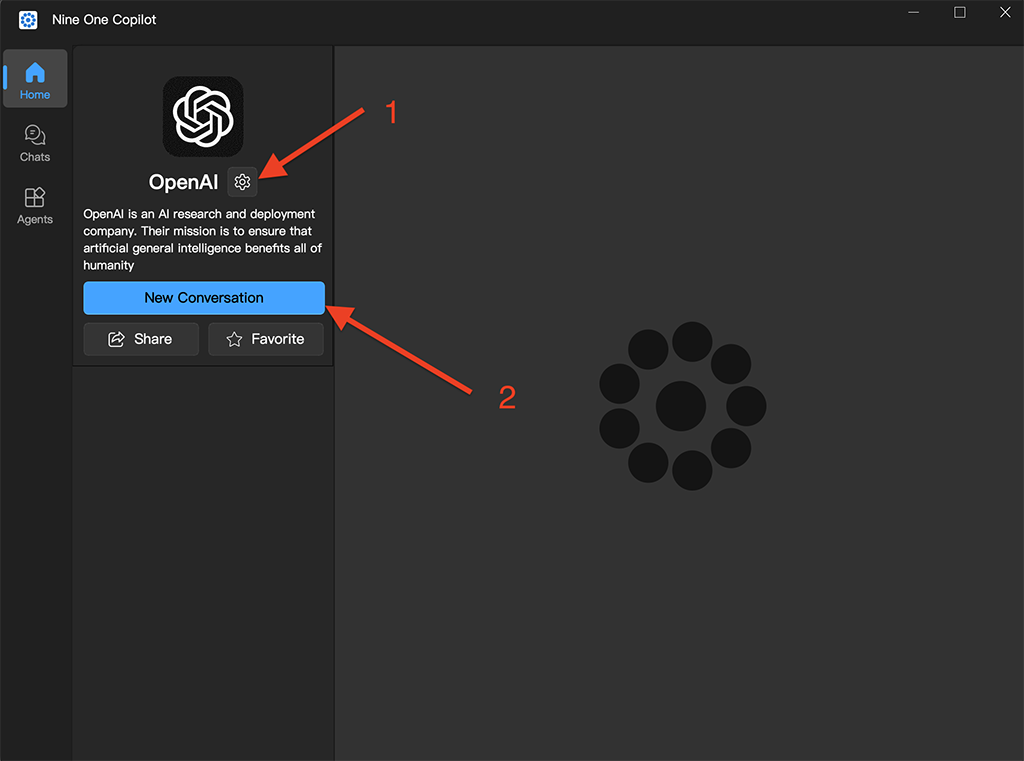
If you find setting up the API Key via environment variables cumbersome, you can use the method provided by Nine One Copilot. Note: We do not store your API Key on our servers; it will be saved locally on your computer. For security reasons, we recommend regularly changing your API Key. Click the settings button in the image above to open the following window.
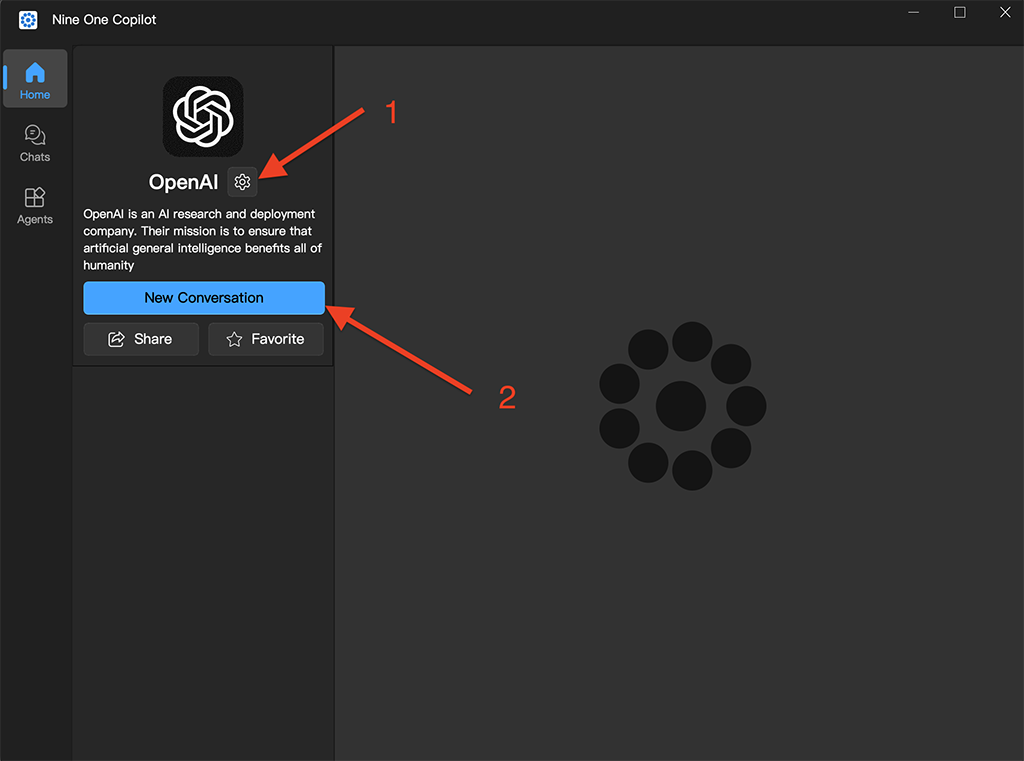
In most cases, you do not need to fill in the Base URL. Simply enter the API Key and Organization details you obtained from OpenAI into the corresponding input fields. If you are in a region where OpenAI services are not accessible, you can try setting up a Proxy. However, as of August 5, 2024, this solution may not always work.
If you are unable to use the service, please contact us, and we will provide you with a solution.